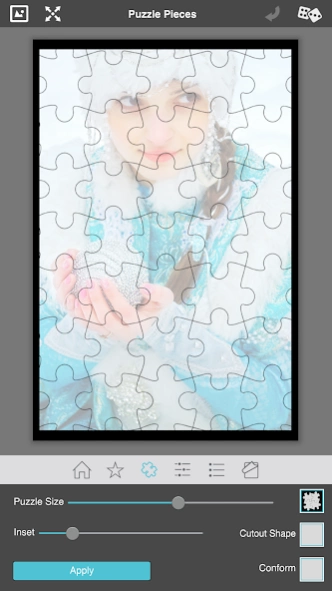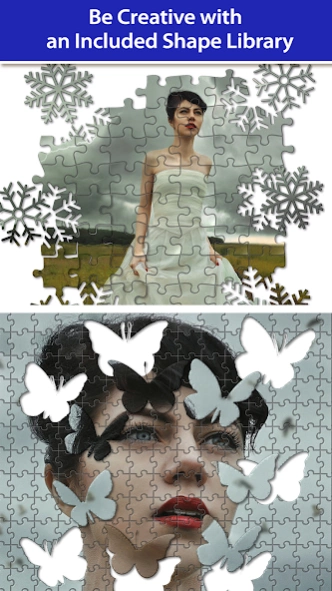PuzziPix 1.0.10
Continue to app
Paid Version
Publisher Description
PuzziPix - Look how easy it is to turn any photo into a jigsaw puzzle!
Look how easy it is to turn any photo into a jigsaw puzzle! If you’re looking to add dimension to your photo creation, PUZZiPiX will leave a lasting impression.
PUZZiPiX combines photos with perfectly fitting puzzle components for great composition and storytelling. In advertising, contexts and connotations can be in high demand for designers, so having puzzles, as a visual technique can be invaluable. PUZZiPiX turns any photograph into an eye-catching jigsaw puzzle with creative control over the final outcome.
Features
Three Classic puzzles, a futuristic Hexagon one, and a uniquely shaped Round one. Each puzzle piece can be moved, resized and rotated. Also, includes the ability to cut shapes into the puzzle or around the edge—you choose!
Puzzle Styles
• 6 Puzzle Designs—four Classic, one Hexagon, and a Round Puzzle Style
Includes
• 3D Edges
• 3D Lighting
• Exposure
• Film Grain and Texture
• Tools to send Pieces Front or Back
• Tools to Move, Rotate and Resize one Piece or Groups of them
• Shape Library to add Shapes to the Puzzle Composition
• Button to Auto Snap puzzle pieces back together—or groups of them
• Ability to Conform Pieces to a Shape
• Settings to change the background to Transparent, Textured or Solid Color
About PuzziPix
PuzziPix is a paid app for Android published in the Screen Capture list of apps, part of Graphic Apps.
The company that develops PuzziPix is JixiPix Software. The latest version released by its developer is 1.0.10.
To install PuzziPix on your Android device, just click the green Continue To App button above to start the installation process. The app is listed on our website since 2023-05-30 and was downloaded 5 times. We have already checked if the download link is safe, however for your own protection we recommend that you scan the downloaded app with your antivirus. Your antivirus may detect the PuzziPix as malware as malware if the download link to com.jixipix.puzzipix is broken.
How to install PuzziPix on your Android device:
- Click on the Continue To App button on our website. This will redirect you to Google Play.
- Once the PuzziPix is shown in the Google Play listing of your Android device, you can start its download and installation. Tap on the Install button located below the search bar and to the right of the app icon.
- A pop-up window with the permissions required by PuzziPix will be shown. Click on Accept to continue the process.
- PuzziPix will be downloaded onto your device, displaying a progress. Once the download completes, the installation will start and you'll get a notification after the installation is finished.